Table of contents
- Streamline Your Workflow with These Must-Have Extensions
- Prettier:
- JavaScript Booster:
- ESLint:
- Live Server:
- CSS Peak:
- IntelliSense for CSS Class Names in HTML:
- Intellicode:
- Auto Rename Tag:
- Git Lens:
- Project Manager:
- Better Comments:
- Polacode:
- Error Lens:
- Tailwind CSS IntelliSense:
- Elevate your coding game today!
- STAY TUNED 🤝
Streamline Your Workflow with These Must-Have Extensions
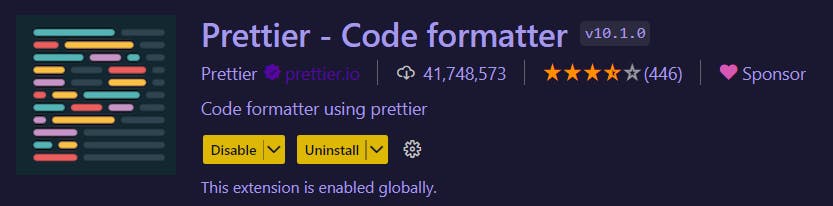
Prettier:
Say goodbye to manual code formatting! Prettier keeps your codebase consistent and clean across all files, saving you precious time and ensuring readability.

JavaScript Booster:
Unlock the full potential of JavaScript development with an arsenal of code snippets and intelligent autocomplete features. From debugging to quick code generation, JavaScript Booster has you covered.

ESLint:
Don't let pesky errors slip through the cracks. ESLint enforces coding standards and catches potential bugs in real time, keeping your codebase pristine and error-free.

Live Server:
Instantly see your changes come to life with the Live Server. No more manual refreshes—this extension provides a seamless development experience with live reloading capabilities.
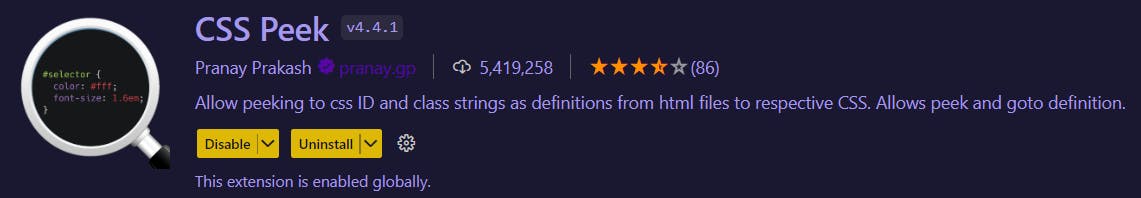
CSS Peak:
Dive deep into your CSS without losing sight of your HTML. CSS Peak lets you peek into CSS definitions directly from your HTML files, making styling a breeze.
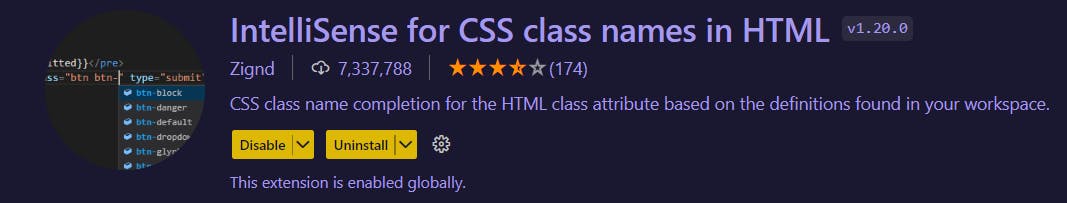
IntelliSense for CSS Class Names in HTML:
Say goodbye to typos and guesswork. This extension offers intelligent autocomplete for CSS class names in HTML files, speeding up your coding process.

Intellicode:
Code smarter, not harder. Intellicode harnesses the power of machine learning to provide contextually relevant code completions and suggestions tailored to your coding style.

Auto Rename Tag:
Keep your HTML markup tidy with the Auto Rename Tag. This handy extension automatically updates paired tags when you make changes, saving you from manual tag renaming headaches.

Git Lens:
Gain valuable insights into your Git repositories right from your editor. Git Lens provides blame annotations, commit history exploration, and more, empowering you to collaborate effectively and stay on top of version control.

Project Manager:
Stay organized and focused with the project manager. This extension offers a centralized dashboard for managing your projects and workspace configurations, keeping you productive across multiple projects.
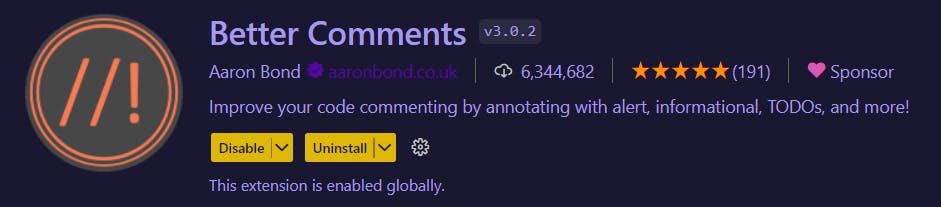
Better Comments:
Make your comments stand out with better comments. Customize comment styles to categorize and highlight important notes, to-dos, and more, improving code readability and collaboration.
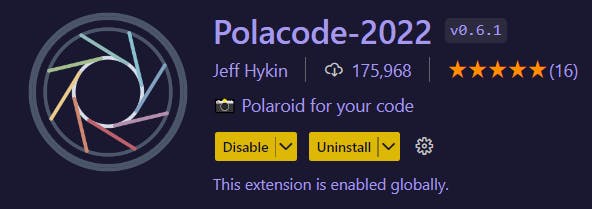
Polacode:
Capture and share stunning code snapshots with Polacode. Whether you're showcasing code samples or documenting project documentation, Polacode adds a touch of style to your code snippets.

Error Lens:
Catch errors as you type with the Error Lens. This extension provides inline error and warning annotations, helping you debug and resolve issues faster without ever leaving your editor.

Tailwind CSS IntelliSense:
Supercharge your Tailwind CSS workflow with intelligent code completion and documentation lookup. Tailwind CSS IntelliSense makes working with the popular CSS framework a breeze, allowing you to focus on building beautiful interfaces.
Elevate your coding game today!
With these top-notch VS Code extensions, you're equipped to turbocharge your frontend development workflow. Don't forget to follow us for more coding insights and share this with your fellow developers. Happy coding! 🚀

